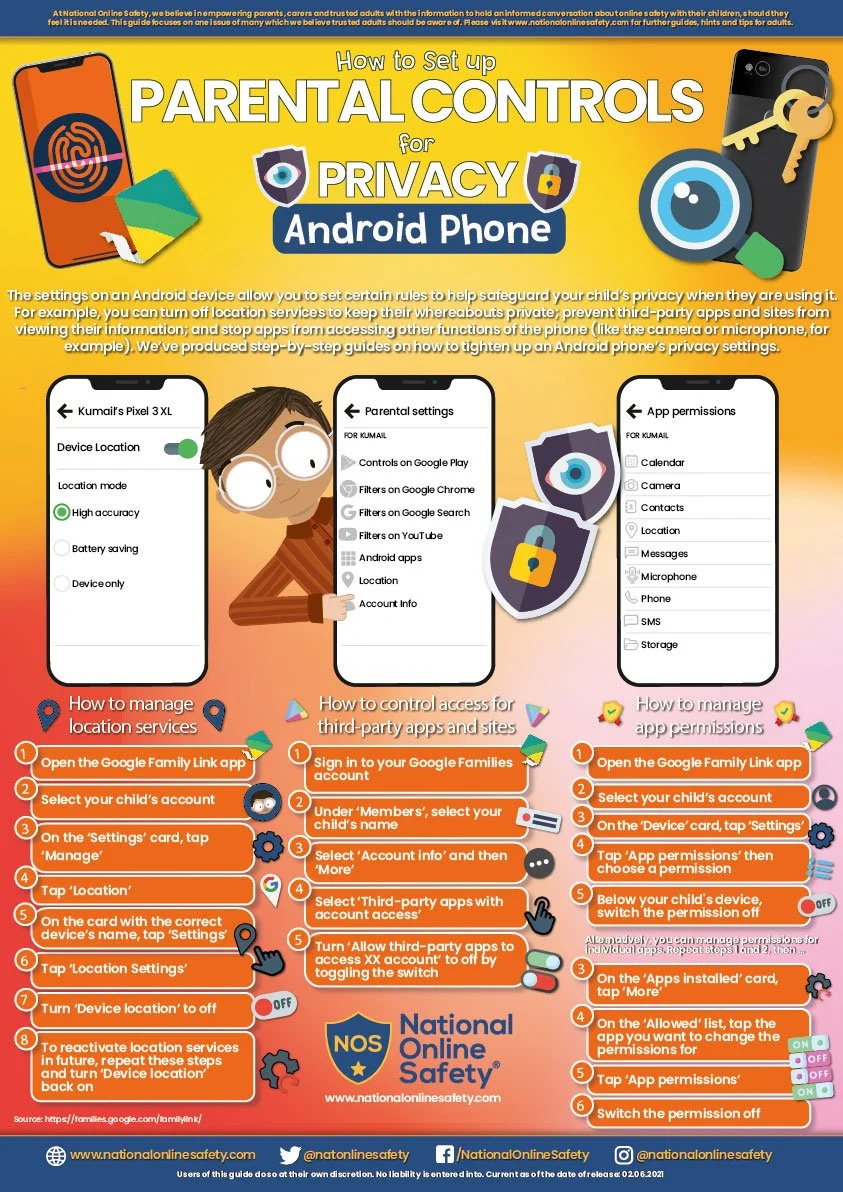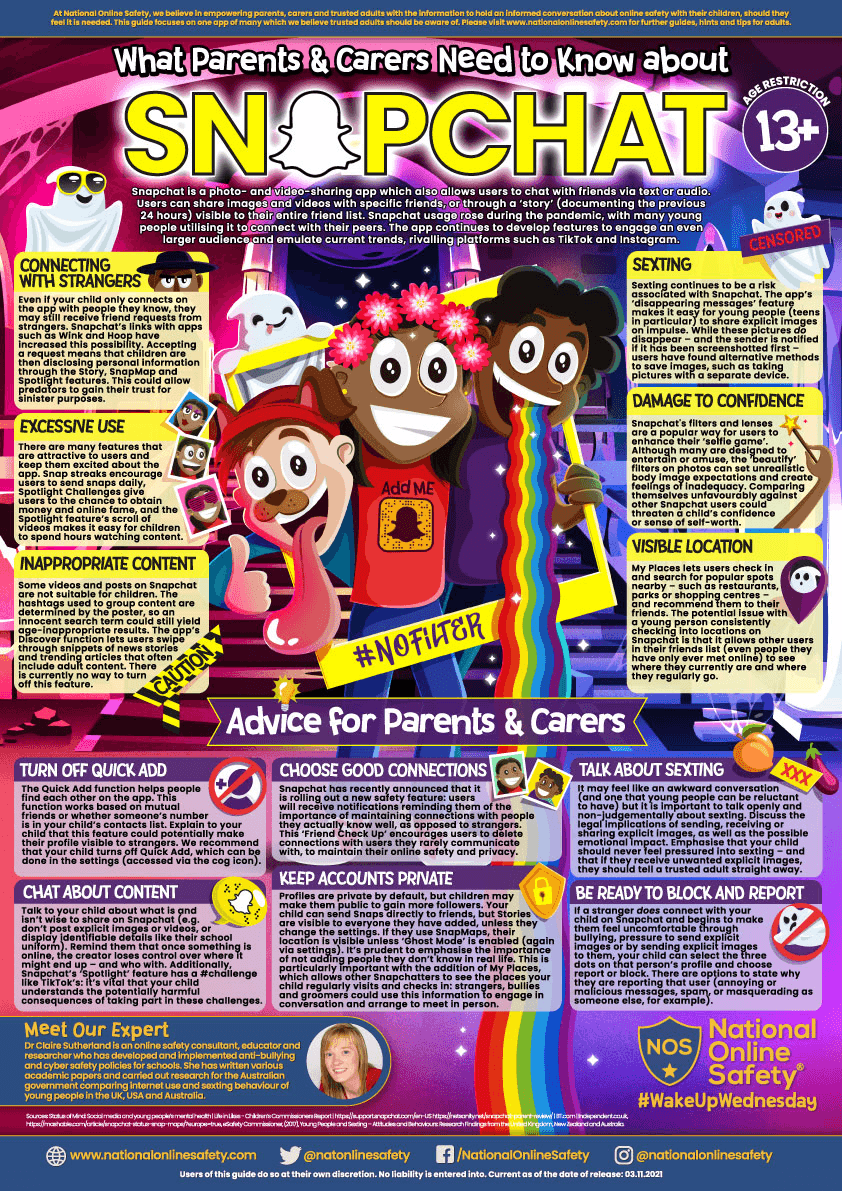E-Safety
Keeping Your Child Safe Online
At St Werburgh’s, we are committed to helping our children become confident, respectful, and safe digital citizens. The internet is a powerful tool for learning, creativity, and communication — but it also comes with risks, especially for young children.
We work hard in school to teach children how to use technology safely and responsibly, and we believe it is vital that this learning continues at home.
Here are some key tips and resources to help you keep your child safe online:
Top Tips for Parents and Carers
1. Talk to Your Child About Online Safety
Keep the conversation open and age-appropriate.
Ask them what apps, games, or websites they use.
Help them understand what’s safe to share and what’s not — personal information should always be kept private.
2. Set Clear Rules and Boundaries
Agree on screen time limits and stick to them.
Set rules around when and where devices can be used (e.g. not in bedrooms at night).
Encourage regular breaks from screens.
3. Use Parental Controls
Set up parental controls on all devices your child uses — phones, tablets, games consoles, and home internet settings.
Most platforms have built-in privacy and safety features — make sure they’re switched on.
4. Know the Apps and Games They Use
Check age ratings and content warnings for apps, games, and websites.
Use trusted sites like Common Sense Media or Internet Matters to review apps your child wants to download.
Be cautious with messaging, chat functions, and video-sharing features.
5. Encourage Kindness and Respect Online
Remind your child that the same rules for kindness and respect apply online as they do in real life.
Teach them to report any unkind messages or anything that makes them feel uncomfortable.
6. Know How to Report Concerns
Help your child understand how to block or report something inappropriate.
If you’re concerned about something serious, you can report it to CEOP (Child Exploitation and Online Protection): https://www.ceop.police.uk
Useful Websites for Parents
Internet Matters – Practical advice tailored by age:
https://www.internetmatters.orgNSPCC – Online Safety – Guidance on setting up parental controls and talking to your child:
https://www.nspcc.org.uk/keeping-children-safe/online-safetyCommon Sense Media – Independent reviews of games, apps, and media:
https://www.commonsensemedia.orgThinkUKnow (by CEOP) – Age-appropriate resources for children and parents:
https://www.thinkuknow.co.uk
Remember: You Don’t Need to Be an Expert
Your interest, attention, and involvement are the most important ways to keep your child safe online. Don’t worry if you’re not a tech expert — just being present and talking openly with your child will make a huge difference.
Below we have linked some key guides to support you to keep your children safe online. Click on the image below this will take you to a short guide on the National Online Safety website.
Keeping Your Child Safe Online
Social Media and Mental Health
Setting Parental Controls iPhone
Setting Parental Controls Android
What you need to know about: Instagram
What you need to know about: Tik Tok
What you need to know about: Snapchat
What you need to know about: YUBO